With an ever-growing team of Virtual PAs at Virtalent, I'd estimate upwards of 25% of the time we spend working for our clients is spent on diary management. But what exactly does it take to manage their diary successfully?
In this post, we'll explore what it takes to successfully manage your busy schedule. It's a valuable skill to get to grips with – whether you want to do it yourself or want to know more about the topic so you can feel confident entrusting your schedule to a PA.
What Exactly Is Diary Management?
Yes, the clue is in the name: diary management is the management of your diary. However, don't be fooled, the topic is more complex than that – after all, just about anyone can add an event to Outlook!
Good diary management skills focus on:
- Scheduling appointments with sufficient buffer time between them, to allow for travel time, pre-meeting preparation or even a much-needed lunch break.
- Ensuring you are always aware of your commitments and don't miss anything, even if your schedule is changed at short notice.
- Making sure time is only set aside if (and only if!) there is a clear objective and agenda for each appointment. You need to leverage your time as well as possible and not have it wasted by poorly-run meetings, or meetings you didn't need to go to at all!
- Trying to match your natural working style with your diary commitments. Perhaps you're an early riser and like to do breakfast meetings, or you prefer to work later and don't like to have any commitments on Friday afternoons, your schedule should be set up to get the maximum out of your working time (not make you feel overwhelmed or ineffective!).
- Preferably, syncing your diary with your inbox. That is to say, if you delegate diary management, it's often more effective if that same person has access to (and actively manages) your inbox too. Otherwise it's easy for them to miss something and you also have to put in extra work, acting as a go-between between your inbox, your PA and your diary.
- Checking you have the best technology setup for you. Whether that's a cloud-based solution like Google G Suite or Office 365, or something a little less modern, but more convenient for you, a diary can only be managed effectively if you can, well, easily manage it!
The ultimate goal is to use your time as effectively as possible. That involves a combination of strong technique and the right tools for the job.
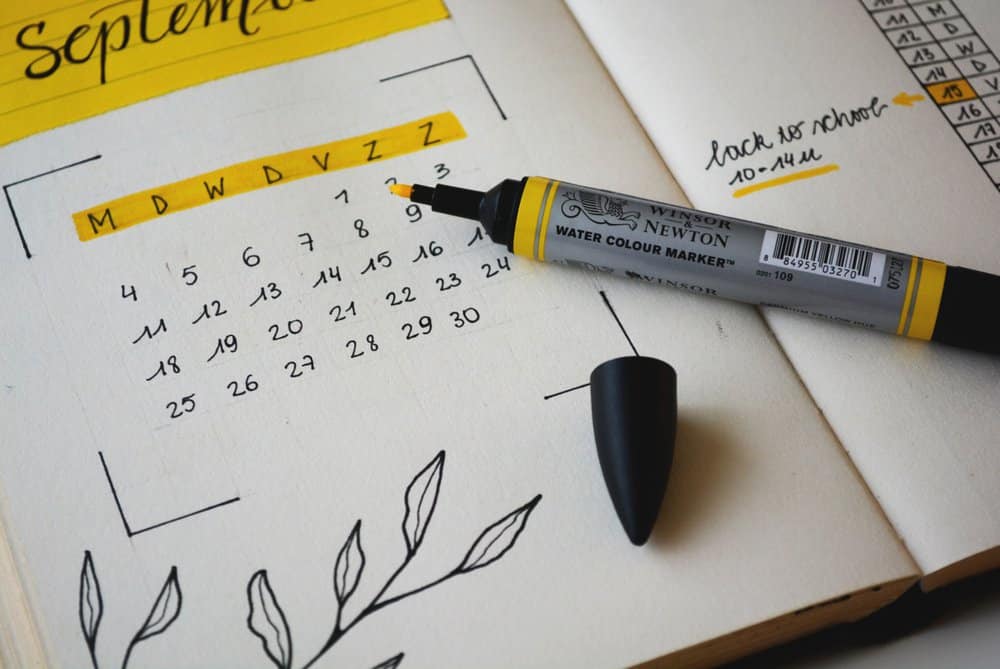
Practical Tips For Successful Scheduling
On a practical level, there are a number of ways you can better organise your schedule with good diary management. With a little focus and perseverance, these ideas could become valuable, lifelong habits! Here are our top tips.
Colour Code Your Events
A busy diary can be overwhelming. It can be difficult for our brains to process a large block of text and numbers, even if they are sectioned into blocks.
It sounds simple, but try colour coding your calendar events to help your brain work out how your schedule looks for the week, in seconds rather than minutes. For example, your new diary management approach could be to use:
- Blue for 1:1 internal meetings – you could even use light blue for subordinates and dark blue for meetings with the boss.
- Yellow for team meetings – again, you could even use a variation of similar colours (e.g. yellow, orange and red) to denote key information.
- Green for client facing meetings.
… you get the drift!
The main idea is to simply turn a wall of grey text into an organised planner you can look at and, in a matter of seconds, see how your week looks (and how to mentally prioritise accordingly).
Use Naming Conventions
Next, let's look at what you're writing in those colourful boxes: the title of the event.
Again, the key here is to be able to find the information you need at a glance. A sea of names on their own doesn't tell you very much at all. It's going be challenging if every event in my calendar is titled as a variation of "Sam Wilson and Bob Smith".
Perhaps try something like [Event type] – [Name] (Company Name) – [Extra info] , so for example this could be "*Partner meeting (new) – Bob Smith (Smith Inc.) – Coffee @ Starbucks NW1". I added the asterix to the event title to show it would be outside of the office, this time at a Starbucks I like near the British Library.
In just a few words we can see that:
- The meeting is with a new partner, to explore how the relationship will work going forward. This is as opposed to "existing" or "prospective", for example.
- It's with Bob Smith from Smith Inc.
- The meeting with be a coffee meeting (i.e. fairly short and perhaps more informal).
- This will take place at a Starbucks you visit regularly in London NW1.
It's also perfectly fine to share this event with Bob. It doesn't contain anything you'd rather he didn't read.
Alternatively, a simpler option could be to try using [Their name] <> [Your name]. For example, Bob Smith <> Sam Wilson, if you prefer something shorter and you would rather not share some of the calendar title with the other attendee.
It all depends on your role and your scheduling needs. Play around with a combination of colour coding and well thought out naming conventions. Over time, you should find a pattern that works best for you!

Add Important Information To Calendar Entries
Of course, a title is limited to very few characters. Making use of the event description can be the ideal way to sneak in any extra information you need to hand. This could include:
- A snapshot meeting agenda. Jot down a few bullet points to help structure the meeting and ensure you cover everything you need to.
- Useful pre-meeting prep. A short bio for each of the prospective clients you're meeting or a summary of actions taken so far.
- Goals and objectives. What is the overall aim of the meeting? What are you hoping to achieve? Keeping your end goal in mind could help keep the appointment on track and reduce unnecessary 'noise'.
- Practical information. The address of a venue or the reservation number for your train ticket to get there, perhaps.
It's easy to store much of this information in separate documents or notes, or even just keep it in a folder in your inbox, however it could be useful to keep everything in one place: the calendar you're checking ahead of every appointment you attend!
Be Clear On Timezones
If you travel a lot, timezones enter the equation. You'll naturally have in-person meetings in local time, but perhaps you still have phone calls with a team back at home. This can add a little confusion into the mix, if left unchecked.
I'd recommend you "stick or twist". That's to say, you either keep your online calendar in your home timezone (e.g. the UK), regardless of where you are in the world, and then mentally calculate the time of your meetings – perhaps by knocking off 3 hours so you know when to arrive at any in-person meetings near to you.
Or, alternatively, make sure your calendar updates to your local timezone each and every time you travel. Then make sure you are creating events in this same timezone! This is going to be easier to plan your week as the calendar entries are accurate to where you are in the world at that point, but if you'll still keep regular phone calls with a team back at home, you'll need to factor the time difference into any calendar slots you make available.
If you travel frequently (every 2 days for example), it can be simpler to stick to your home timezone and mentally figure out any local meeting times from there.
Either way works, it just depends on your schedule, the type of appointments you mostly have when travelling (mainly local meetings or calls with a team in the UK) and therefore how you want to manage your diary. The important point is to ensure you stick to one method!
Time Your Meetings Effectively
It's easy to stick to 30 minute or 1 hour increments when tackling your diary management, but is this the smartest way to manage your schedule?
If you set short internal meetings to 25 minutes, for example, this not only helps keep the meeting a little more focused, but you'll find it easier to stack your meetings back-to-back. You now have 5 minutes for the meeting to over run and still head next door for another.
Likewise, longer meetings could be 50 minutes instead of 1 hour.
If you don't need to do much to prepare before each slot, the ability to stack your meetings together can be a valuable practice. Instead of spending 2.5 hours across 3 short meetings – spending 30 minutes, followed by a (completely wasted) 30 minute gap between each one as this feels like the only way to stagger them, you can instead fit 3 slots lasting 25 minutes each into a total of 1.5 hours. That extra hour can then be spent working, not simply aimlessly floating between meetings!
Similarly, are there are ways you could work more efficiently? Try holding a daily 10 minute 'stand up' meeting with your team to set priorities for the day and tackle any issues together with everyone present, instead of waiting for these issues to interrupt the rest of your working day.
Over time, stopping to think about how you manage your diary can make a noticeable impact on your schedule and, ultimately, your productivity!

Set Handy Reminders
Are you making use of reminders? Calendars like Google Calendar will allow you to set multiple reminders per event and receive those reminder notifications by email or notification (a push notification to your phone and/or in-browser notification).
If you're feeling extra clever, you could even use Zapier to send you an SMS message at an appropriate time (for example, send you the meeting details, which includes a brief agenda, 30 minutes ahead of the meeting – this really is diary management 3.0!) or even add important meeting prep to your to-do list.
Reminders can be used to not only ensure you don't forget about the meeting entirely, but can also help you plan for it too. Some ideas could include:
- Set a calendar reminder the day before travelling to an important meeting meeting, for you or your PA to call to confirm the appointment. This is an extra safeguard to ensure you don't waste time travelling to a meeting that has been forgotten about!
- Set a reminder 2 hours before a performance review with your boss, followed by another one 20 minutes before. The first will be to ensure you prepare for the meeting (i.e. stop whatever you are doing and work on the prep). The next will be to stop working and get to the meeting ahead of time!
- Set an email reminder for the time of a sales call. Importantly, don't delete or archive the reminder email until you have sent a post-meeting email to thank the prospect for their time. This extra safeguard ensures that any distractions after your meeting don't stop you from making a great impression!
Keep Tasks In A To-Do List
One last tip would be to keep your calendar entirely separate from your to-do list.
It's so easy to pop a little reminder here and there into your diary (perhaps as all-day events), but these simply clutter up your schedule and make it more difficult to separate your appointments from any work you need to do.
Instead, try using an app like Wunderlist. To-do list apps are a whole other topic, but Wunderlist and others will not only keep your task list better organised (especially compared to keeping tasks in your calendar!), but they also allow you to set due dates and reminders. You can also often view your to-do list items by date; you can just see tasks due today, for example.
This means you don't need to keep reminders in your calendar, but will still be, well, reminded…
Looking for extra advice on staying organised? It goes far beyond good diary management. Take a look at our tips on managing email overload or even try a time tracking tool!






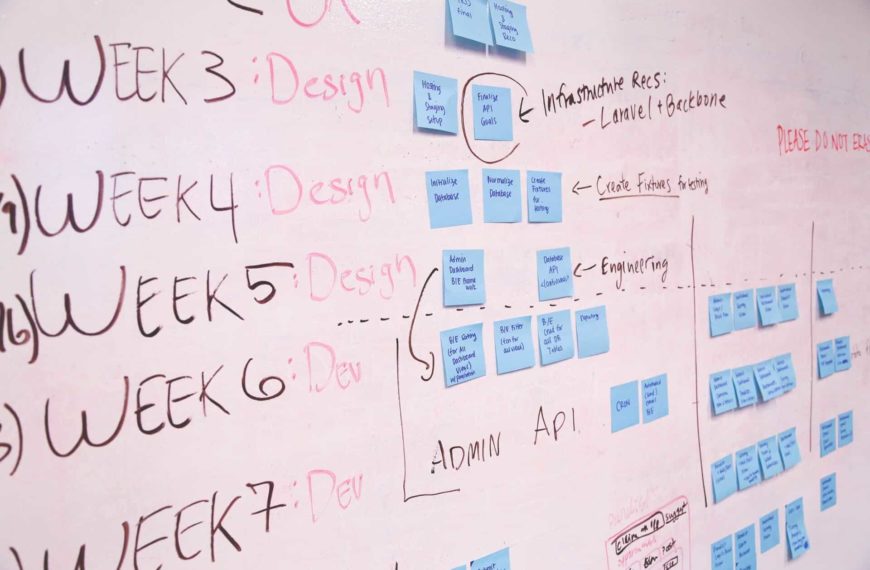


Recent Comments