It’s easy to feel overwhelmed when faced with a ‘manic inbox’. That’s why learning to manage email overload is key: not only is it frustrating to spend so much time in your inbox, but we can often lose track of important conversations or even open the email in the rush – get distracted, forget to reply entirely and close it again. Oops!
But it doesn’t have to be that way.
With a few new habits, we can stop your inbox from taking over your day.
1. Don’t Aim for ‘Inbox Zero’
It’s easy to chase the elusive ‘inbox zero’, but it will likely kill your productivity to constantly stay on top of a busy inbox. It soon refills!
Log in, address everything you need to in a logical way (working in chronological order or order of priority), then log out.
If emails continue to come in whilst you’re clearing your inbox, don’t feel you need to respond right away. These can wait for the next time you clear through. No one sending an email expects your instant reply!
2. Don’t Reread Your Emails
It’s easy to read an email multiple times.
Either we have forgotten we’ve already read it (then marked as unread) earlier in the day for some reason or we procrastinate on longer emails, not knowing how to answer and not wanting to take the time to do so right this second.
But what can you do differently to manage email overload?
Here are our top tips:
- Try to use labels as much as possible, even if this is as simple as a star or flag.
- Try to respond to short emails as soon as you read them. Open the email and respond. Keep your response short and snappy, staying to the point, but ensure you provide all of the relevant information the recipient may need to know to save a chain of questions and answers going back and forth.
- If you’re looking to arrange a meeting, try suggesting 2 potential dates and times in the first email. Better yet, use an app like Calendly to allow the recipient to pick their own time in your diary!
- If you don’t need to respond to the email, archive or delete it and consider what else you can do (e.g. setting up a filter) if this is a repeat occurrence.
- When clearing through your inbox, consider using a special label or colour coded category for anything you need to respond to ASAP (e.g. priority emails), but do require some more thought and a considered response. Star it, then continue clearing, before returning back to these more time-consuming emails when you have a dedicated space in your day to work on the email. Treat these longer emails as tasks which require time to be spent on them like any other.
- Oh, and don’t forget to pick up the phone. It is easy to waste a lot of time reading and writing long emails, when a quick phone call would have cut straight to the point. One of the best ways to manage email overload is to simply avoid email!

3. Uses Rules, Labels and Filters
It sounds simple, but one of the obvious ways to spend less time in your inbox is to spend less time reading emails! Setting up powerful rules, filtering out any emails you don’t need to read, is a great timesaver. Then labels and folders help you stay organised with the rest.
Here are some ideas to manage email overload this way:
- Filter emails from your important clients into their own folders, then check these folders before delving into the rest of your inbox! This way you’ll never miss anything important.
- Automatically mark particular emails as read, flag/label them or automatically forward them to someone else. This is handy for digital receipts!
- Filter emails containing specific words into a folder (or mark them as read). From marking boring daily HR updates as read or moving all new sales enquiries to a priority folder, rules and filters have you covered.
- With some apps (e.g. Office 365) you can even receive a notification to your phone if you receive a message from someone in particular!
- Use your email provider’s support section to see how to set up rules, labels and filters in your inbox.

4. Snooze Your Reply
We can be our own worst enemy sometimes. If you need to reply, but think doing so will spark another chain of emails for you to deal with… just wait!
Gmail now has a ‘send later’ feature which allows you to schedule the sending of your email for later on in the day or the next morning.
5. Manage Email Overload: Avoid Clunky Webmail
Lastly, if you haven’t already, you should look at paying a little extra to get away from Outlook or webmail.
Today’s cloud-based email solutions will let you work from anywhere, allow you to share files at the click of a button, give you an online calendar that actually works, an inbox you can organise much more efficiently, and a whole lot more.
Popular email solutions with Virtalent clients looking to manage email overload include:
Google G Suite
Everyone at Virtalent uses G Suite. Think of it as “Gmail for business”; it’s a powerhouse of productivity!
- Google Docs – from spreadsheets to presentations, you can do it all in the cloud, and collaborate in real time with other people.
- Gmail – for fast and efficient business email management.
- Hangouts – for video conferencing and instant messaging.
- Google Drive – for shared, secure online storage.
- Google Calendar – to see your upcoming schedule.
Visit gsuite.google.com for more information.
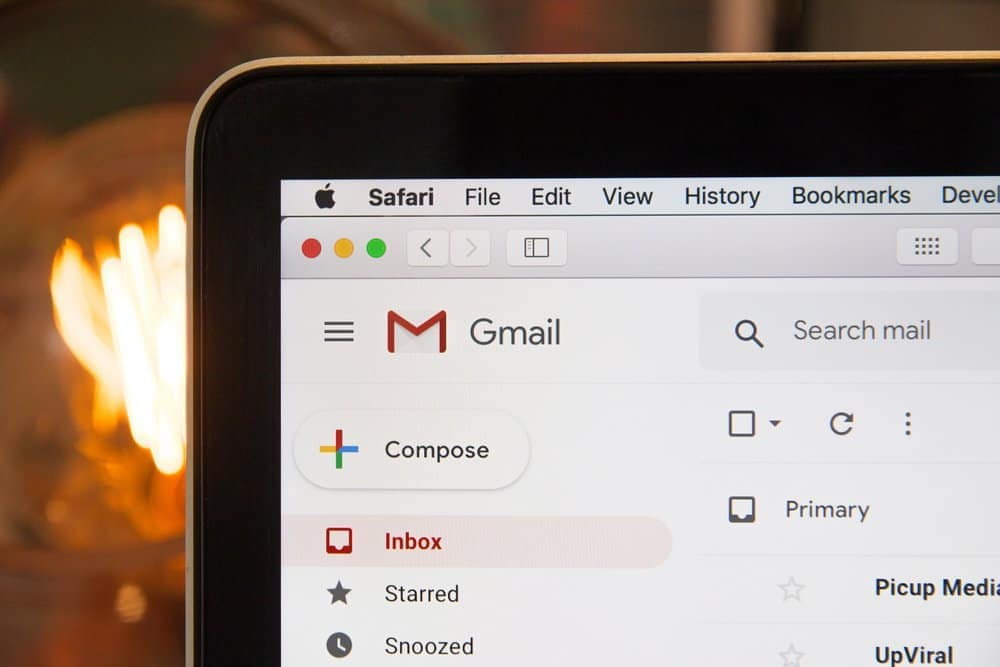
Microsoft Office 365
Another popular cloud-based suite is MS Office 365. The transition from using MS Word on your computer to using Word Online is a very simple one!
- From Word to Powerpoint – you’ll be given online versions of all MS Office programmes.
- Outlook – your company inbox and calendar in the cloud.
- Skype For Business – for easy video calls.
- OneDrive – Microsoft’s equivalent of Google’s G Drive.
Read more at office.com.
Zoho Office
A far less common choice, but one worth considering, is Zoho Office. Zoho produces low cost software solutions as CRMs, bookkeeping, email marketing and now, a productivity suite of their own.
Their range of tools available is almost endless, but you may find this added complexity and choice more confusing than useful. We’ll leave it to you to decide!
See the full range of tools at Zoho.com.
Something Simpler?
If you aren’t looking for such a in-depth solution and simply need a better way to manage your inbox alone, take a look at Sanebox or Postbox.
Remember, Emails Are Not Your Priority
In summary, it’s safe to say most of us have a habit of devoting our most focused, creative and energised times to clearing through our inbox. Whether this is first thing as you get into the office or straight after a lunch break.
Have you thought about checking your inbox when you need a break from more demanding work (and not the other way around)?
It’s important to remember not to be a slave to your inbox: if it’s urgent, your recipient will call you.
Why not start noting down when you are at your least productive and set these specific times for your inbox instead, then use your most productive moments for more valuable tasks!
Looking for more productivity tips? Explore our blog to discover more ways to streamline your working day.


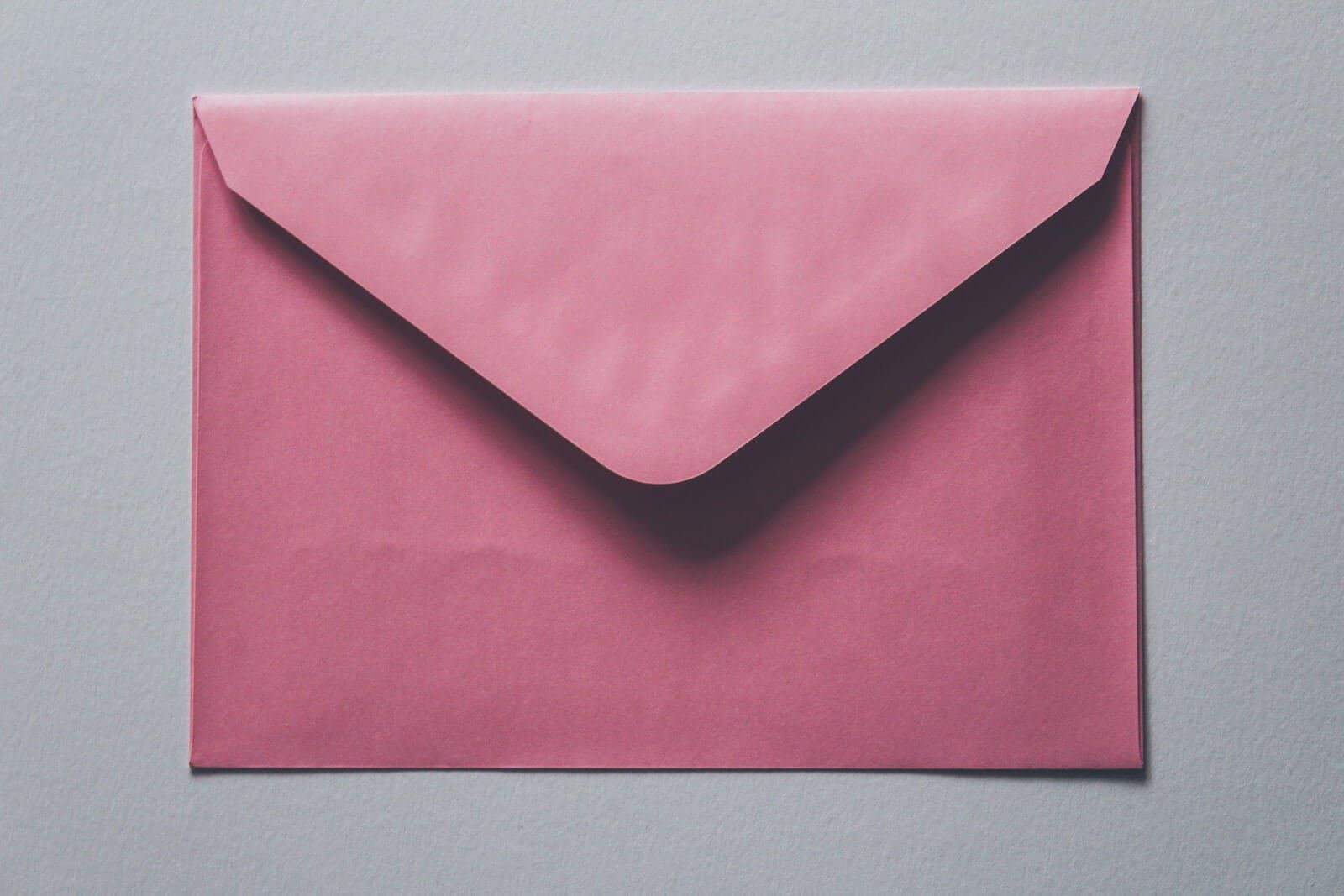




Recent Comments